13.6 VB(Excel) 下单接口
股票自动交易--VB,VBA,Excel 下单接口
股票自动交易软件助手的 Order.dll 自动下单接口不仅仅能在大智慧,通达信,飞狐等软件公式里调用,也可以在Excel 里通过VBA(Visiual basic for Application)程序里调用,Excel 在数据统计和展示上都很强大,有些交易者喜欢用excel进行量化交易,股票自动交易助手可以帮助你实现在Excel里读取持仓数据,调用股票交易接口进行交易下单。为量化交易打下基础。
C++需要的可参考C++ 和 C#调用例子或 Python 例子。
Excel读取持仓和调用交易下单接口 运行例子下载
下载后压缩,有两个文件,StockOrderApiSample.xlsm , Order.dll, 用 Excel 打开 StockOrderApiSample.xlsm
注意:Excel要启动宏,否则不能正常运行,确保已经安装了 VBA。假如提示 "找不到 Order.dll" ,请把 Order.dll复制到 office 的安装目录。
运行结果如下
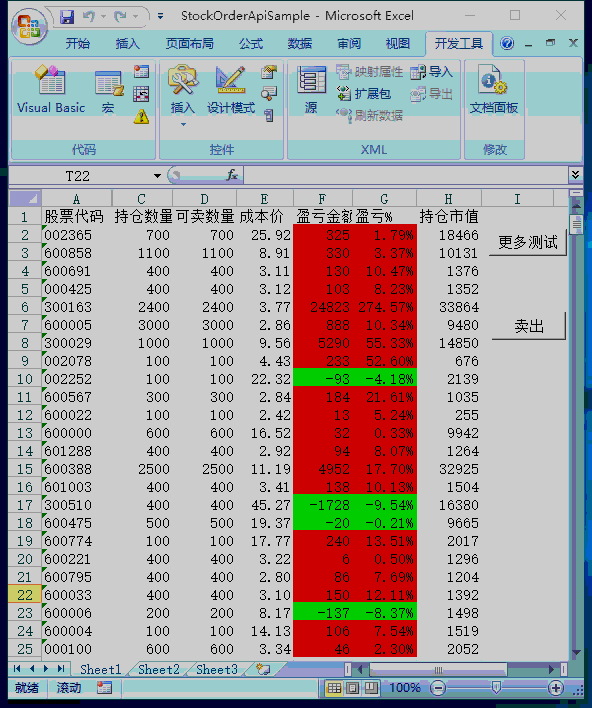
点击 下单按钮 ,调出下单测试界面
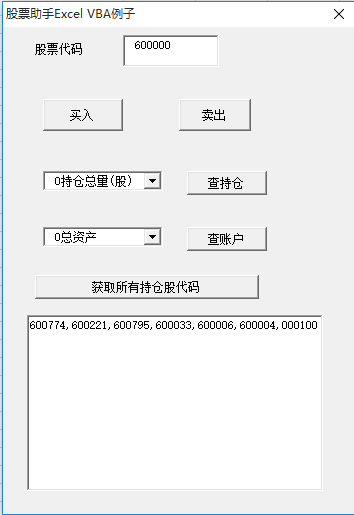

假如提示 "找不到 Order.dll" ,请把 Order.dll复制到 office 的安装目录。先运行excel,再从Excel菜单打开文件,不要直接双击打开文件。
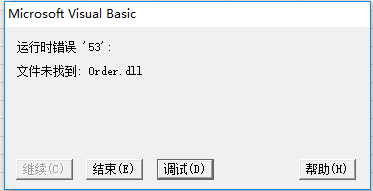
请把 Order.dll复制到 office 的安装目录。
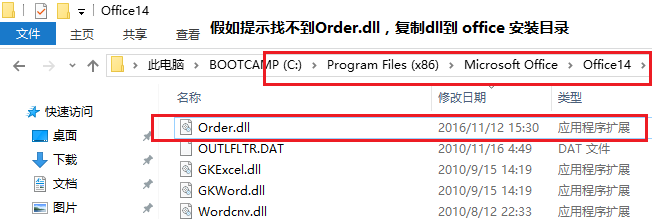
VB - Excel 自动交易下单接口调用源码
'一个Excel VBA 读取股票持仓并可调用交易接口自动下单的例子
'需要 Order.dll ,并 配合股票自动交易助手使用
'买入股票函数
Public Declare Function Buy Lib "Order.dll" Alias "_Buy1@20" (ByVal stkCode As String, ByVal vol As Integer, ByVal price As Single, ByVal formulaNum As Integer, ByVal ZhuShouHao As Integer) As Integer
'卖出股票函数
Public Declare Function Sell Lib "Order.dll" Alias "_Sell1@20" (ByVal stkCode As String, ByVal vol As Integer, ByVal price As Single, ByVal formulaNum As Integer, ByVal ZhuShouHao As Integer) As Integer
'根据股票代码或者股票的持仓数据
Public Declare Function GetPosInfo Lib "Order.dll" Alias "_GetPosInfo@12" (ByVal stkCode As String, ByVal nType As Integer, ByVal ZhuShouHao As Integer) As Single
'获取账户资金数据
Public Declare Function GetAccountInfo Lib "Order.dll" Alias "_GetAccountInfo@12" (ByVal stkCode As String, ByVal nType As Integer, ByVal ZhuShouHao As Integer) As Single
Private Declare Sub GetAllPositionCodeA Lib "Order.dll" Alias "_GetAllPositionCodeA@12" (ByVal lpString As String, ByVal cch As Long, ByVal ZhuShouHao As Integer)
'获取所有持仓股代码
Public Function GetAllPositionCode(ByVal ZhuShouHao As Integer) As String
Dim lpString As String
lpString = Space(8112)
GetAllPositionCodeA lpString, 8112, ZhuShouHao
GetAllPositionCode = lpString
End Function
Public Function ToUnicode(ByVal str As String) As String
ToUnicode = StrConv(str, vbUnicode)
End Function
Public Function FromUnicode(ByVal str As String) As String
FromUnicode = str ' StrConv(str, vbFromUnicode)
End Function
Public Sub RefreshPosition()
Application.ScreenUpdating = False
Dim she1 As Worksheet
Set she1 = Sheets("Sheet1")
she1.Range("A2:G500").Clear
strAllCodes = GetAllPositionCode(0)
Dim codeArray As Variant
codeArray = Split(strAllCodes, ",")
For i = 0 To UBound(codeArray)
nrow = i + 2
she1.Cells(nrow, 1).NumberFormatLocal = "@"
she1.Cells(nrow, 1) = codeArray(i)
she1.Cells(nrow, 2).NumberFormatLocal = "@"
she1.Cells(nrow, 2) = codeArray(i)
she1.Cells(nrow, 3) = GetPosInfo(ToUnicode(codeArray(i)), 0, 0)
she1.Cells(nrow, 4) = GetPosInfo(ToUnicode(codeArray(i)), 1, 0)
she1.Cells(nrow, 5) = GetPosInfo(ToUnicode(codeArray(i)), 2, 0)
profit = CInt(GetPosInfo(ToUnicode(codeArray(i)), 3, 0))
she1.Cells(nrow, 5).NumberFormat = "0.00"
she1.Cells(nrow, 6) = profit
If profit > 0 Then
she1.Cells(nrow, 7).Interior.Color = RGB(255, 0, 0)
she1.Cells(nrow, 6).Interior.Color = RGB(255, 0, 0)
ElseIf profit < 0 Then
she1.Cells(nrow, 7).Interior.Color = RGB(0, 255, 0)
she1.Cells(nrow, 6).Interior.Color = RGB(0, 255, 0)
Else
she1.Cells(nrow, 7).Interior.Color = RGB(255, 255, 255)
she1.Cells(nrow, 6).Interior.Color = RGB(255, 255, 255)
End If
'she1.Cells(nRow, 7).NumberFormatLocal = "@"
she1.Cells(nrow, 7) = str(GetPosInfo(ToUnicode(codeArray(i)), 4, 0)) + "%"
she1.Cells(nrow, 8) = GetPosInfo(ToUnicode(codeArray(i)), 5, 0)
Next
Application.ScreenUpdating = True
End Sub
Public Sub StartTimer()
RefreshPosition
Application.OnTime Now + TimeValue("00:00:05"), "StartTimer"
End Sub
Public Sub EndTimer()
Application.OnTime Now + TimeValue("00:00:01"), "StartTimer", False
End Sub
支持VB开放接口也是 股票自动交易助手和机智股票自动交易软件, A计划自动交易软件,小闪客自动交易软件,SNB股票自动交易伴侣等软件的区别之一。